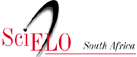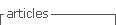Services on Demand
Journal
Article
Indicators
Related links
-
 Cited by Google
Cited by Google -
 Similars in Google
Similars in Google
Share
The Independent Journal of Teaching and Learning
On-line version ISSN 2519-5670
IJTL vol.17 n.1 Sandton 2022
ARTICLES
PRACTITIONERS' CORNER
A case study on the advantages and disadvantages of using Blackboard Collaborate in the Health Sciences Faculty at the University of the Free State1
Mojaesi Violet Phejane
University of the Free State, South Africa
ABSTRACT
Using a case study approach, this paper aims to explore the advantages and disadvantages of using Blackboard Collaborate as a tool for achieving increased access to Online education and training. The Health Sciences Faculty at a South African university uses methods of open education practices through Blackboard Collaborate for students in the Free State and across South Africa as well as internationally. The qualitative interpretive paradigm with descriptive research methods was used with seven lecturers and personnel interviewed on the effectiveness of this tool in supporting students' online learning, backed by the Constructivist Learning theory. The use of Blackboard Collaborate effectively assists students who work and cannot attend classes to gain access to information through recorded videos and attending seminars online. Student grades improved in one of the modules: Interprofessional Education (NVER 4518/IPE), which relied on the use of Blackboard Collaborate. Findings show an improvement in student engagement in modules like MBchB_1-5 through the extensive use of Blackboard Collaborate, for not only delivering lessons but also in relaying essential messages. Using Blackboard Collaborate does not only help improve student grades but also opens possibilities of increased access to education and training opportunities. Blackboard Collaborate is used for multiple educational reasons such as broadcasting seminars, Departmental meetings, classes, first-year welcoming into the university as well as hosting tutorials online in aiding student access and success. Recommendations include advantages and disadvantages of using Blackboard Collaborate, feedback on the experiences and improvements in using this online teaching and learning teaching tool to achieve sustainable Open Education practices successfully.1
Keywords: learning management system (LMS), Blackboard Collaborate, Open Education, technology
INTRODUCTION
Online learning is a subset of distance education that has always been concerned with the arrangement of access to educational experiences that is more flexible in time and space than campus-based education (Anderson, 2011; Keengwe & Kidd, 2010). One of the goals in higher education in South Africa is to encourage students to be actively involved in their learning (Department of Higher Education and Training, 1997). The internet has become an integral part of higher education instruction. Of the new technological applications to teaching and learning, the most commonly used application is the Learning Management System (LMS). According to People Fluent Learning, an LMS is a software application for the administration, documentation, tracking, reporting, and delivery of educational courses, training programmes, or learning and development programmes (Jordaan, 2015). The concept of an LMS emerged directly from e-learning, and the concept was intended to provide a set of tools that support an inquiry- and discovery-based approach to online learning (Eiffelcorp, 2019).
Various LMSs are used in higher education institutions such as Sakai, Moodle and Blackboard Collaborate. Blackboard Collaborate is the LMS used at the University of the Free State (UFS) and it has multiple tools, which can be used for delivering lessons, and supporting online learning. Blackboard Collaborate is an online video conferencing software that is available in every registered module on Blackboard. This tool enables lecturers to implement lessons and activities from multiple locations. Blackboard Collaborate allows instructors to host remote, synchronous sessions in a Blackboard course.
According to Elsamanoudy, Fayz and Hassanien (2021), the COVID-19 pandemic has affected education systems worldwide, causing the suspension of school and university activities, and recommendations for social distancing and self-isolation as measures to help prevent the spread of COVID-19. During the critical period of medical school education during the pandemic, the medical teaching strategy is different from other teaching strategies: a student needs to gradually develop the knowledge and successfully complete one stage before they can enter the next stage.
Blackboard Collaborate was introduced to UFS in 2016. Instructors and students were then trained to use it effectively. As a member of staff at UFS, I have been using Blackboard Collaborate Virtual Classroom to fulfil all course objectives and get the best-desired learning outcomes. The Faculty of Health Sciences prides itself in rendering quality healthcare services to diverse healthcare needs in South Africa with four pillars in (i) teaching and learning, (ii) research, (iii) community service, and (iv) service delivery. The faculty also uses methods of open education practices using Blackboard Collaborate in the school of clinical medicine where Blackboard Collaborate is utilized as a teaching tool for students in the Free State, South Africa at large as well as internationally. Through the Constructivist Learning theory, this paper aims to explore the strengths and weaknesses of using Blackboard Collaborate as a technology tool for achieving increased access to education and training.
The main research question is:
How has Blackboard Collaborate assisted in your teaching in Distance Education?
To begin answering this question, a literature review, the presentation of which follows, was first conducted.
LITERATURE REVIEW
Educational technology is playing a basic function in all fields of instruction. As an electronic establishment of distance education, Blackboard Collaborate was created in 1997 and has been broadly used in online instruction and learning (Ouyang & Nile, 2014). According to educational specialists, learning online should be active, engaging and shared among others, which Eiffelcorp (2019) notes describe the key elements of online technology teaching and that Blackboard Collaborate is the best tool to give real-time lessons in multiple locations with all students logged in at the same time. According to Keengwe and Kidd (2010), online learning is focused not only on the online context but also includes a full range of computerised learning platforms and delivery methods, formats, and media such as multimedia, educational programming, simulations, games, and the use of new media on fixed and mobile platforms across all discipline areas.
According to Picciano (2017), online collaborative learning (OCL) is one of the theories proposed by Linda Harasim that focuses on internet facilities to provide learning environments that foster knowledge building. There are benefits for student success in moving teaching and learning to the internet. The OCL theory derives from social constructivism since students are encouraged to collaborate in solving problems through discourse, with the teacher playing the role of the facilitator as well as a community member (Picciano, 2017).
The essence of student interaction with content and teachers is referenced in the constructivism literature. In addition, the essence of interaction among students, teachers and content is well understood and referenced in many theories of education, especially constructivism (Picciano, 2017: 176). Koschmann (1994: 219) believed that emerging forms of instruction could be supported and enhanced by technology. He then came up with a study known as Computer Support for Cooperative Work (CSCW), which was founded on the notion that computers can be used to facilitate learning and interactions amongst members from various locations. Computers can also provide storage for learning material, which therefore supports knowledge building (Koschmann, 1994: 221). Teaching and learning through the support of computers improves communication through learning in groups, which provides opportunities for exposure to multiple perspectives and interpretations.
Blackboard Collaborate was originally founded in 1997 as an LMS, which comprises a full-featured online instruction toolkit. It also comprises Comprehensive Teaching and Learning Tools such as, 'Blackboard Collaborate Ultra, multi-modal connection, actionable data analysis and reporting, collaborative learning tools, on-the-go mobile connectivity,' and 'Easy-to-use All-in-one web-based learning and engagement' (Ouyang & Nile, 2014: 167).
The 'Comprehensive Teaching and Learning Tools' module furnishes teachers with fully highlighted online instructional devices to structure course guidance, convey guidance substance, and deal with undergraduates' learning accomplishment. These tools, according to Ouyang and Nile (2014: 167), are responsible for providing students with greater access to learning materials and the opportunity to obtain the instruction without the time and location restrictions, complete required learning programme disciplines, and engage in successful life-long learning to fulfil themselves.
Open education respects and empowers students as co-producers on their lifelong-learning path. According to Daniel Ehlers (2011), openness has been conceptualised three-fold: (i) low, (ii) medium and (iii) high. For the significance of this section for the study, I will quote the high level of openness that Blackboard Collaborate as a tool allows teachers to encourage diverse learning pathways through open and experience-arranged techniques, either through the platform and instructional exercise cooperation's (ZPD Vygotskian-enlivened methodologies) or the possibility coaching (procedures of fortification, area or transient possibility). In line with the cited literature, the theoretical framework was developed and is discussed next.
THEORETICAL FRAMEWORK
The constructivist hypothesis, according to Linda Harasim (2012: 12), alludes to a hypothesis - or set of speculations - about discovering what arose, to a limited extent, in reaction to behaviourism and cognitivism. Constructivism arose during a time of instructive change in the United States and was impacted by new constructivist mental exploration and patterns rising in Europe, which accentuated the role of the person in understanding the world. Instructive scientists and specialists came to realise that people could not be customised, as robots can, to always respond similarly to a stimulus. Constructivists contended that the mind plays a colossal role in how individuals act when learning. What is more, that role is not straightforwardly and practically identical to a computer programming dependent on discrete strides to devour and process data.
Constructivism, especially in its 'social' structures, proposes that the student is significantly more effectively engaged with a joint undertaking with their instructor and their companions in making (developing) meaning (Harasim, 2012:12). Constructivism alludes both to a learning hypothesis (an exact clarification of how individuals learn) and to an epistemology of learning (a perspective on the idea of information). The subsenses of 'constructivism' must thus be distinguished: (i) the constructivist-learning hypothesis clarifies how students develop meaning while (ii) constructivist epistemology alludes to a philosophical view that information is developed through our associations with each other, the network and the earth, and that information is not something total (Harasim 2012: 12).
Constructivist theory favours allowing students to construct their worldview, philosophy of living, technical expertise, and knowledge structures including emphasizing one's learning initiatives, using social and situational experiences (Ouyang & Nile, 2014). The constructivist approach to learning actively involves students through speaking, writing, interaction and problem solving so that they can relate their learning materials to their own worldview (Eiffelcorp, 2019). This learning approach invites students to participate actively in their own learning process, while lecturers create and facilitate environments that help students engage with real-world problems and learn deeply. The strength of this kind of learning is that material, content and learning are related to students' situation (Eiffelcorp, 2019).
Taking into account the constructivist hypotheses crafted by Bruner, Vygotsky and Feurestein, among others, learning is a structured procedure whereby students build their implications of current encounters from past exposures (Zaki & Zawaidy, 2014). The utilisation of Blackboard in this module was intended to give students the chance to assemble and build information on what was found out in a face-to-face measurement. Supporting the methodology was the primary reason in grasping access, where the utilisation of Writing Board was to permit undergraduates the chance to get similar homeroom data, despite its explained structures from different sources in different configurations spreading over some undefined time frame.
Learning is active and engages learners in problem-solving by allowing them to actively analyse information and create original ideas for providing solutions (Picciano, 2017). A theory is defined as a set of statements, principles or ideas relating to a particular subject. A learning theory is meant to explain and assist in understanding how people learn (Picciano, 2017). A significant limitation of training is that educators cannot just transmit information to students. However, students need to effectively develop knowledge as far as they can - that is, they need to find and change data, check new data against old data, and update rules when they no longer apply (Olusegun, 2015). In this constructivist perspective on learning, the student is considered as a functioning operator during the time spent information securing.
The notion of learning is dynamic as opposed to detached. This dynamism implies that students face their comprehension in the light of what they experience in the new learning circumstance. Students stay dynamic all through this procedure by applying their present understandings, taking note of applicable components in new learning encounters, and passing judgment on the consistency of earlier and rising information, after which, dependent on that judgment, they can adjust information (Olusegun, 2015). Basic characteristics of Constructivist Learning Environments include knowledge and authority shared between teachers and students where the teacher holds the role of facilitator (Schunk, 2013). Constructivism gives undergraduates responsibility for their learning since it depends on inquiries and investigations. Constructivist appraisal connects with the undergraduates' drives and individual interests in their diaries, research reports, physical models, and masterful portrayals (Picciano, 2017:166).
Drawing on innovative impulses builds up students' abilities to communicate information in various ways. The students are additionally bound to learning and retaining new information relative to reality (Picciano, 2017). The ramifications for how educators instruct and figure out how to instruct are gigantic. Until this point in time, attention on undergraduates-focused learning likely could be the most significant commitment of constructivism. This gives them ever-broadening tools to keep learning (Olusegun, 2015: 69). The impact of the Constructivist Theory on the turn of events and usage of instructive innovation is reflected primarily in the spearheading of educators encouraging the instruction and learning condition (Ouyang & Nile, 2014: 162). The Health Sciences Faculty, especially the School of Clinical Medicine, uses Blackboard Collaborate frequently and allows students to actively learn from their comfort zone and in their own time. Therefore, learning has become active for students at UFS through their use of the Blackboard Collaborate tool in attending classes and actively engaging with other students from wherever they are in South Africa.
In considering the theoretical framework outlined above, the methodology was developed. This is discussed next.
METHODOLOGY
In order to report the use of Blackboard Collaborate in the Health Sciences Faculty at UFS, a qualitative interpretive paradigm with descriptive methods was used with 10 lecturers and personnel who were interviewed on the effectiveness of this tool in supporting students' online learning. This purposive sample was based on their modules being the first to use the Blackboard Collaborate tool in the Health Sciences Faculty. The respondents were module leaders and support staff in modules that used Blackboard Collaborate, and the respondents were both male and female from varying backgrounds.
The interviews were conducted telephonically as well as through email correspondence. Lecturers and personnel in the Health Sciences Faculty who had used Blackboard Collaborate were asked six main questions regarding their experiences of using Blackboard Collaborate with the focus of realising the effectiveness of the tool for open and distance learning. The aim of the research is to explore the advantages and disadvantages of using Blackboard Collaborate as a tool for achieving increased access to online education and training. The interview questions were as follows:
Q1: How many times have you used Blackboard Collaborate?
Q2: Please state your reasons for choosing Blackboard Collaborate
Q3: What was your overall experience of using Blackboard Collaborate?
Q4: What are the advantages and disadvantages of using Blackboard Collaborate?
Q5: How did using the tool benefit you?
Q6: What is the likelihood that you will recommend using the Blackboard Collaborate tool to others?
The respondents were informed that their participation was voluntary and that, at any stage of the process, they were allowed to withdraw. All lectures and support staff working with the chosen modules were informed through a formal written email of the reasons for this study and their consent to the interviews (both email and telephonic correspondence) was requested. The respondents' identity stayed anonymous and confidentiality was assured.
Through communicating with the Health Sciences Faculty personnel, individual experiences of the use of Blackboard Collaborate were outlined and suggestions were provided in the discussion of the case study results on how the tool can be improved for future successful use in teaching and learning as well as open education. Responding to probing, the respondents also expressed what benefits or returns on investing in using Blackboard Collaborate there were as well as how likely they were to continue using the tool and recommend it to their colleagues.
DISCUSSION OF THE CASE STUDY RESULTS
Blackboard Collaborate is used for multiple educational purposes, such as broadcasting seminars, welcoming first-year students into the university, and hosting tutorials online in aiding student access and success. Blackboard Collaborate, as used within the Health Sciences Faculty, serves not only to facilitate lessons but also for hosting faculty and departmental meetings, including but not limited to events such as the Department of Health Free State Research Day, South African Association of Health Educationalists (SAAHE), and Assessment SIG workshop.
The interview questions and prompt, also cited in the methodology section earlier, that were asked and the responses received to them during the interviews are presented next.
Q1: How many times have you used Blackboard Collaborate?
Most (seven) of the participants who were interviewed have used Blackboard Collaborate more than once between 2018 and 2019. For beginners using Blackboard Collaborate in the Health Sciences Faculty, it was easy and helpful because they had assistance in navigating it.
Q2: Please state your reasons for choosing Blackboard Collaborate.
Instructional designers advised lecturers to use Blackboard Collaborate to assist lessons for on- and offcampus students. Due to a lack of space, Blackboard Collaborate was the best tool used for teaching as venues could not accommodate all students. The live recording to multiple venues was good. For travelling costs to be cut, information technology teaching was one of the best options in delivery. Respondents indicated through quotations that:
It was the best choice especially when it came to streaming, it is integrated into Blackboard Collaborate, there was no need to look for another software elsewhere.
And that
It offered opportunities to share audio/PowerPoint with someone elsewhere as if we are in the same venue" in their responses.
Q3: What was your overall experience of using Blackboard Collaborate? One respondent exclaimed,
I was very pleased with its overall experience especially the sharing of applications: PowerPoint, its sound quality, video sharing, chat functions and most importantly recording of the session.
Others responded that, apart from internet problems with browsers, they managed to deliver full sessions. Another respondent stated,
It was a good experience, and my students could even chat with me during the session to ask questions, I could even do an assessment poll during my session.
Q4: What are the advantages and disadvantages of using Blackboard Collaborate?
According to the lecturer-participants, the following are the advantages and disadvantages of using Blackboard Collaborate:
All respondents replied and highlighted the advantages they perceived (as quoted) relative to the question as follows:
• Delivering lessons from all areas in the Free State in one live video cam session.
• Sharing screens and videos as part of illustrations in a lesson.
• Financial and logistical problems are not in the way of teaching and learning.
• Access granted for all registered students despite their location.
• Students can revise the lessons through the saved recorded videos.
• Good collaborative tool for distance learning (learning is active).
• An effective modern tool for active learning in a work environment.
• Students' grades improving since they can revise with the material from a lesson saved in Blackboard Collaborate.
• Great ability to record.
• The group work breakout rooms are awesome.
• Polling apparatuses for homerooms and gatherings.
• Recording is boundless.
• The capacity to break undergraduates out into littler gatherings and afterwards take them back to the primary room.
• Having all instruments on one page.
• The Whiteboard highlight is ideal for mentoring. We use it to work out equations, draw outlines, and so on while in the video talk to improve clarifications.
• The document connection include is additionally convenient. This implies we don't need to do a catch up with an understudy utilizing their email to send documents of freebies, and so on.
• It is incredible that we just need to share homeroom access connected for an understudy to enter a meeting. With different items, they needed to set up a username and login with a record. Connection access implies one less problem.
• We are right now starting to utilize the "record meeting" highlight video meetings to use as preparing for new staff.
• I recently attempted to utilize the Share Screen include, which would be incredibly significant for online teaching, however notwithstanding introducing the extra Blackboard Screen sharing application, it won't work, however, it appears to may work when one adheres to the instructions.
• Very easy to utilize. While not domineeringly rich with highlights, there are numerous highlights accessible to complete work processes.
• Takes a favourable position of highlights accessible in browsers such as Firefox and Google Chrome for application sharing; these highlights are not accessible in other browsers.
• The capacity to have various individuals in a gathering and deal with their interest through content and sound.
• The screen sharing highlights permits moderators an opportunity for demonstration methods precisely as shown on the screen.
• Allowing the moderator to grant access to other instructors the ability to share their screens if they co-teach.
• The programming allows you to utilize a whiteboard to draw/exhibit ideas to undergraduates and different workers.
• Whiteboard is mostly used by Professors to clarify subjects by drawing a few graphs on the Whiteboard.
• The teachers to give access of their notes to the class when teaching broadly utilize sharing of Documents.
• Breakout Groups is for Professor to make bunches in the class for certain undertakings.
• The simultaneous condition is incredible for on the web and half-and-half courses, where students can pose inquiries and get input continuously.
• The video alternative is extraordinary, particularly for 100% online courses. It gives a face to the educator's name- - adapts us a smidgen for the undergraduates.
• The recording alternative is awesome for undergraduates who can't be in class, undergraduates with uncommon requirements, enhancement/supplement, and substance surveys.
• Blackboard Collaborate makes it simple to share screens, introductions, and pictures in an advanced session, which is basic when instructing troublesome ideas to individuals who are not in a similar room as the moderator.
• Blackboard Collaborate even takes into account small groups inside a bigger session, where the Lecturer had the option to break students into littler "groups" for little conversations and introduction prep.
• The fundamental controls and modules are anything but difficult to learn and educate with moderators.
• Blackboard Collaborate allows the freedom to use a whiteboard for drawing, writing/demonstrating concepts to students and other employees during meetings. Blackboard Collaborate is appropriate for online classes, to set-up virtual available time and additionally to give web-based preparing.
• Good video recording in big meetings.
The respondents highlighted the following disadvantages relating to their experiential use on Blackboard Collaborate:
• Students in rural areas running out of data due to multiple clicks before connecting to the live stream lesson.
• Cannot share advanced PowerPoint slides (slides with videos or music in).
• Not all lecturers in the faculty are trained for using online collaboration because it has a lot of clicks before getting to join the live sessions.
• When logged in with any browser, the Blackboard Collaborate tool connectivity fails (Only use Google Chrome).
• Not having a Blackboard Collaborate app makes it difficult because students must log in to Blackboard to join the session.
• Pre-loading of presentations is a challenge if there is no technical assistance stability of the video feed.
• Price is high compared to competitors.
• Blackboard Collaborate has an awesome ability to accommodate a large number of people in a meeting while also able to manage their participation through texts and unmute audio.
• The screen sharing allows presenters to demonstrate steps or material exactly as instructed on the screen, which can also allow participants to share their screens if they need clarification of something.
• We, non-technical professors, experience its complexity because it is difficult to use different features of Blackboard Collaborate.
• Video quality is poor if there is a good internet connection in one's area.
• I n the recordings, the Audio-Video Synchronization is bad because sometimes the video does not keep up with the audio and you will sometimes see that they are disharmonious.
• Logging in can be tough for students who lack enough data and are computer illiterate.
• Accessing sessions once they have been recorded is difficult, especially for first timers.
• Accessing a virtual classroom can be improved; I would like to see a customizable "button".
• The more advanced features are difficult to understand and use for first timers.
• Troubleshooting at home can be difficult, if it does not open for some reason then there is no ICT member to assist.
• I have been kicked off from a session repeatedly before (although this might be more my own computer functionality, rather than the program).
• Sometimes there is an intermission, which causes the presenter's voice to stop causing me to need to catch up in a meeting.
Q5 How did using the tool benefit you?
Respondents replied as follows to the questions on returns on investing in using the tool as an open education technology teaching method:
Positive returns:
• Able to communicate classes to distant zones of the country.
• We have meetings in our own homes without having to physically be in the office or at work.
• Students are more productive in their studies since they can review recorded live lessons.
• Positive in that its simple to utilize and incorporates with our LMS well.
• Our usage has been slow in the course of the last 2 semesters. Students who have utilized it to get to live scholarly help notwithstanding being not able to drive in for face-to-face meetings have been incredibly optimistic. It is steadily boosting understudy assurance for offsite undergraduates, who have since quite a while ago felt they could not get to administrations that were paid through charges with their educational cost.
• Multiples uphold administrations who have needed to offer online help however were uncertain how they could, are more enabled to do so now. The current state of mind is "what else would we be able to offer online through this, workshops, exhorting, and live transmission of understudy organization gatherings"?
• Blackboard Collaborate Ultra has been the best for us for staff training.
• Faculty have been energized that they can have a far-off visitor speaker in their study hall, and everything they require to accomplish for set up is to email that visitor speaker a connect to join the meeting.
• The program has permitted improved interchanges among instructors and undergraduates with the goal that undergraduates can get continuous coaching and not depend on to-and-fro as it premodifies messages.
• The program gives educators a stage to meet up, take an interest in proficient improvement exercises together, and pose inquiries/make recommendations progressively.
• Has made an "office" like climate online to help re-enact a physical homeroom instructor office where undergraduates can feel good speaking with educators about their interests.
• The positive effect of Blackboard Collaborate is that inaccessible students can likewise go to classes.
• Opens correspondence to the outside world. For instance, a teacher leads a visitor address yet in one way or another a visitor can't be truly present in the class, so he/she gives the talk through Collaborate.
• Makes it simple for students with timetables that clash, or who are in different areas to partake in discussions.
• Recording classes is useful should the understudy need to miss classes or the chance that somebody needs to miss a gathering however needs to make up for the lost time.
Negative returns:
• Negative in that it is more expensive than competitors such as Zoom and Microsoft Teams.
Q6 What is the likelihood that you will recommend using the Blackboard Collaborate tool to others?
The following were responses from the respondents on their likelihood to recommend using Blackboard Collaborate within the Health Sciences Faculty as well as their university colleagues at large:
• Well fit in the study halls, yet perhaps not the best answer for proficient gatherings.
• Across the entire office, we use Blackboard Collaborate for virtual study halls of late.
• It is appropriate for virtual homerooms, however not for gatherings.
• It is valuable for a homeroom video meeting with a teacher, as different undergraduates can get to it on the double (it will stream better if just the educator utilizes video and others simply use talk) and both talk or answer questions, utilizing the Whiteboard include as important. There is a hand raising alternative that students can use to flag that they have an inquiry, or they can simply place an inquiry in on the visiting area.
• It isn't as intuitive as some video mentoring stages I have seen, however, it is something that our help administrations at the college approach with a site permit, so it's ideal for us.
• Blackboard Collaborate Ultra is incredible for available time, virtual preparing, virtual visitor speakers, virtual talks, and then some. While it has a concentration for educational necessities, its utilization isn't restricted to simply that. It additionally bolsters up to 500 individuals in the meeting at once.
• It unquestionably is appropriate for office gatherings and correspondence among undergraduates and teachers for web-based coaching. I figured it could be helpful for an assortment of resources, particularly for representative preparing purposes. It might be a piece excessively confused for conventional correspondences with customers.
• I see it particularly helpful for math teachers because the whiteboard highlight permits image documentation for mathematical questions and undergraduates can perceive how the issues are turned out to be simultaneous. I likewise suggest it in the for-writing conversations in a little gathering setting after class, just as for content surveys before tests.
• Blackboard Collaborate is incredible for huge gatherings, for example, online classes, study gatherings, or distant gatherings.
DISCUSSION ON THE EFFECTIVE USE OF BLACKBOARD COLLABORATE
Blackboard Collaborate is an electronic tool that lecturing staff use to further assist students. Lecturers also use it to give information to students in remote areas. University staff and lecturers provided their experiences on the use of Blackboard Collaborate as not only a teaching tool but also as an effective tool for their virtual meetings. Next is a discussion on the important aspects of using Blackboard Collaborate (the advantages as well as the usefulness of the tool). The discussion is driven by the main research question, cited in earlier, regarding how Blackboard Collaborate has assisted lecturers in their distance education teaching at UFS. The discussion is organised according to three themes that emerged from the interview data: (a) teaching with information technology: E-learning; (b) using Blackboard Collaborate as an open education system tool; and (c) using Blackboard Collaborate to support Open Education and blended learning within the UFS.
a. Teaching with information technology: E-learning
As internet-learning situations presently have a built-up nearness in advanced education, we have to pose the question: How powerful are these conditions for understudy learning? Online situations can give an alternative sort of learning experience than customary, up-close-and-personal settings (for nearby students) or print-based materials (for distance students). History has proven that the improvement of instructive innovation affects the advancement of training wherein the utilisation of instructive innovation in the homerooms has opened another page for guidance and learning. In any case, instructive innovation is just an apparatus (Nile & Ouyang, 2014).
The practicality of using Blackboard Collaborate generally depends upon how lecturers treat their undergraduates' learning technique, how they select enlightening advancement-related theories, and how they execute related speculations. OCL expands upon past methodologies yet presents another viewpoint. OCL arose from the development of computer networking and the internet, together with the associative financial move from the mechanical society to the Information Age (Harasim, 2012).
According to Ouyang and Nile (2014), the centre of the experiential learning hypothesis is the individual student's learning investment and their encounters. In this way, the utilisation of instructive innovation in adapting regularly energises students' investment, furnishes students with prompt criticism and vital assistance, and bolsters students with various adapting needs
Instructive innovation-related speculations and practice reflects about the impact of related hypotheses on human consciousness in training and the connections between people and PCs. They accept that instructive innovation authorities, while taking part in the planning of instructive programming and in the curricular turn of events, ought to comprehend students' perplexing take on circumstances from multifaceted viewpoints and take schools' particular condition and undergraduates' social foundation into account (Ouyang & Nile, 2014).
A few researchers in the mid-1980s thought that instructive innovation did not just allude to electronic gadgets and PCs; instructive innovation, likewise, turned into a part of social science. E-learning encompasses the use of the internet and other important technologies to produce learning materials, teach learners, and also regulate courses in an institution. Educational technology specialists, therefore, should not see a PC as an electronic gadget yet should connect instructive innovation near the instructional guidance and learning (Nile & Ouyang, 2014; Arkorful & Abaidoo, 2015). The 'adjunct e-Learning is the situation in which e-Learning is employed as an assistant in the traditional classroom providing relative independence to the learners or students' (Arkorful & Abaidoo, 2015: 32).
The instructional condition fundamentally bolstered by innovation has built up additional guidance and learning and set new training objectives. An instructive computerised reasoning framework is intended to coordinate the artificial intelligence ventures into instructional condition, helping undergraduates learn with figuring re-enacted guidance with the help of an assortment of learning hypotheses. An artificial intelligence framework in training has extraordinarily affected the turn of events and use of instructive innovation. Examination has demonstrated that, since the 1990s, artificial intelligence in training has been created to assist individuals in seeing how to apply instructive computerised reasoning viably in guidance and gaining from its unique use of how to re-enact hypotheses guided study-hall guidance and inclining exercises (Issroff & Scanlon, 2002).
According to Clancey (2010), the development of computing technology suggests that people construct knowledge often, even beyond the classroom, and that learning can often take place through online resources. Therefore, there is a necessity to explore educational technology training to understand and consider learning scenarios and social environments before designing instructional tools and educational software (Ouyang & Nile, 2014: 165).
When looking at teaching with information technology, one can use the E-Learning Model adapted from Valentina Arkorful and Nelly Abaidoo (2015), which illustrates the different types of learning used by different institutions within South Africa and globally. This model is presented in Figure 1.

For the purpose of this study, I looked at online platforms on which learning was individualised and collaborative. Using Blackboard Collaborate as a teaching tool at UFS supports Health Sciences students who are not physically present at the main campus. The effectiveness of the tool has been tested on the lecturers, who gave their varying experiences of the tool. Some of the lecturers' responses were positive, while others were negative. Blackboard Collaborate is one of the tools that can be adopted for distance education.
b. Using Blackboard Collaborate as an open education system tool
Various responses highlighted that using Blackboard Collaborate as an open education tool was highly useful because it saved lessons, left space for students to reflect on the lessons, and allowed students to revise the work presented as well as to ask questions if there was a need. The respondents also highlighted that amongst many, this tool helped the shy students to interact in the session as its use removed the physical aspect of having to raise your hand in a class full of students and the accompanying reluctance to engage.
c. Using Blackboard Collaborate to support Open Education and blended learning within the UFS
Other than electrification, today's classroom is remarkably unchanged from the end of the 19th century. The cast of characters and the activities remain virtually unchanged, along with the length of the school day and year and several other parameters. Schools have not adopted numerous innovations: radio, television, and even telephones have minimal presence in today's classrooms. 'Systems that we take for granted outside the school walls - such as computers, the internet, PDAs, and handhelds - are either somnolent or prohibited' (Calfee, 2006: 35 as cited by Harasim, 2012: 12-13).
Immersive Collaborative Learning: "module on the writing board furnishes teachers and students with a foundation of cooperative guidance and picking up, helping, supporting, and sharing amongst one another": (Ouyang & Nile, 2014: 167). It incorporates coordinated and no concurrent talks, groups and enormous gathering conversations, learning and assets sharing, and communitarian learning exercises.
UFS is one of the universities in South Africa that focuses on the effective delivery of material for students in successfully achieving effective teaching and learning. The use of Blackboard Collaborate in the Health Sciences Faculty started between 2017 and 2018. In the beginning, it was not easy for both staff and students to use this teaching tool because teaching with technology has always been problematic for students as well as academic staff. The introduction and use of Blackboard Collaborate within the Health Science Faculty was to assist students registered in the faculty who are not physically at the main campus (Bloemfontein).
Blackboard Collaborate Ultra's virtual classrooms are very useful tools for online interactive lecturing and learning. Allowing students to join sessions through their smartphones encouraged a high attendance rate and good participation. Virtual platforms for learning have the following advantages that can aid the learning process. Firstly, virtual learning improves access to education and the quality of learning. Secondly, it also allows for a full capacity of investment of the tools of information technology in improving the process of teaching and learning. Thirdly, it helps provide educational programmes to large numbers of students at a lower cost: students can study anywhere they can access computers, laptops, or even smartphones and internet connections, so they can take the learning process anywhere. Lastly, a major advantage reportedly is time savings, with no possibility of wasting time.
The expected shortcomings and limitations of virtual learning platforms can be summed up as follows: students who have difficulty keeping in touch with their tutors are very prone to being distracted and negligent. We must consider the issue of complex technical tools. It is sometimes challenging to create a successful e-learning process due to a lack of sufficient data as well as the system going off during a virtual session.
For an illustration of how the sessions on Blackboard Collaborate look like at the Health Sciences Faculty at UFS, see Figure 2 below.

Figure 2 illustrates how a Blackboard Collaborate session looks like during a departmental meeting with all the attendees in their own spaces but together in one room through the use of technology.
Figure 3 shows the chat tool being used effectively as the presenter displays their presentation on the screen, while the audio is on. For this session to succeed, participants need to activate their microphones so that they can ask questions. All the sessions recordings are available to all the students who could not make the virtual session.

Figure 4 clearly shows how Blackboard is used to show students how to search for a newly released site where they can access their textbooks and still use them in their classrooms. This is for one of the MBChB_1-5 students, who are not in Bloemfontein but still get to access all their learning material as well as textbooks online through the informed sessions they attend on collaborate.

CONCLUSION AND RECOMMENDATIONS
The use of Blackboard Collaborate is successful at UFS. Modules such as MBChB_1-5 and NVER 4815 IPE have received good feedback with an improvement in student engagement and grades since some of the students were able to attend lectures and seminars online, and watch lecture videos later. The use of Blackboard Collaborate also gave students a good sense of learning in their comfort zones without pressure and reported on good grades. Blackboard Collaborate has been highly helpful in delivery for students who are employed full time and who cannot, as a result, always physically attend classes due to time constraints and distance factors. Such students can thus learn at their own pace through the recorded classes as revision.
Cutting data costs for students to be able to afford and sustain logging in and streaming at half price is a recommendation. The Health Sciences Faculty is in the process of removing all internet proxies from lecturer venues for whenever lecturers want to communicate with the students. What is needed is both a much stronger technology infrastructure that will support the tool and a phone-friendly app that facilitates students' access Blackboard Collaborate from anywhere without having to have a computer with them. If the tool could synchronise with PowerPoint, there would not be any need to load sessions in advance.
REFERENCES
Arkorful, A. & Abaidoo, N. (2015) The role of e-learning, advantages and disadvantages of its adoption in higher education. International Journal of Instructional Technology and Distance Learning 12(1) pp.2842. [ Links ]
Clancey, W. J. (2010) A design framework for integrating instruments, software, processes, and organization in telerobotic mission operations: Experience with the Mars Exploration Rovers. Presented at the Design Theory Workshop of the International Design Society, Mines Paristech (School of Mines of Paris), February.
Department of Education. (1997) Policy Document: A programme for the transformation of Higher Education. Education White Paper 3 (July 1997), Pretoria: Government Printers. [ Links ]
Ehlers, U. (2011) From open educational resources to open educational practices. E-Learning Papers, 23 pp.1-8. [ Links ]
Eiffelcorp. (2019) Fundamentals of digital teaching and learning. Blackboard: Digital Teaching and Learning Series, Johannnesburg, South Africa.
Elsamanoudy, A.Z., Fayz, A.F. & Hassanien, M. (2020) Adapting Blackboard-Collaborate Ultra as an Interactive Online Learning Tool during the COVID-19 Pandemic. Journal of Microscopy and Ultrastructure 8 pp.213-215. [ Links ]
Harasim, L. (2012) Learning Theory and Online Technologies. Routledge: New York.
Issroff, K. & Scanlon, E. (2002) Educational Technology: The Influence of Theory. Journal of Interactive Media in Education (6), http://doi.org/10.5334/2002-6
Jordaan, M. (2015) Using Blackboard Collaborate as a reflection tool in a service-learning module. Service learning: 9th Annual Teaching and Learning in Higher Education Conference. Durban
Keengwe, J. & Kidd, T.T. (2010) Towards Best Practices in Online Learning and Teaching in Higher Education. MERLOT Journal of Online Learning and Teaching 6(2) pp.533-541. [ Links ]
Koschmann, T.D. (1994) Introduction: toward a theory of computer support for collaborative learning. The Journal of the Learning Sciences 3(3) pp.219-225. [ Links ]
Olusegun, B.S. (2015) Constructivism learning theory: A paradigm for teaching and learning. Journal of Research & Method in Education 5(16) pp.66-70. [ Links ]
Ouyang, J. & Nile, S. (2014) Theories and research in educational technology and distance learning instruction through blackboard. Universal Journal of Educational Research 2(2) pp.161-172. [ Links ]
Picciano, A.G. (2017) Theories and frameworks for online education: seeking an integrated model. Online Learning, 21(3) pp.166-190. [ Links ]
Schunk, D. (2013) Learning Theories. Harlow: Pearson Education UK. [ Links ]
Zaki, H. & Zawaidy, H. (2014) Using Blackboard in online learning at Saudi Universities: Faculty member's perceptions and existing obstacles. International Interdisciplinary Journal of Education 3(7) pp.1-10. [ Links ]
1 Date of submission: 16 March 2020; Date of review outcome: 14 January 2021; Date of acceptance: 13 August 2021